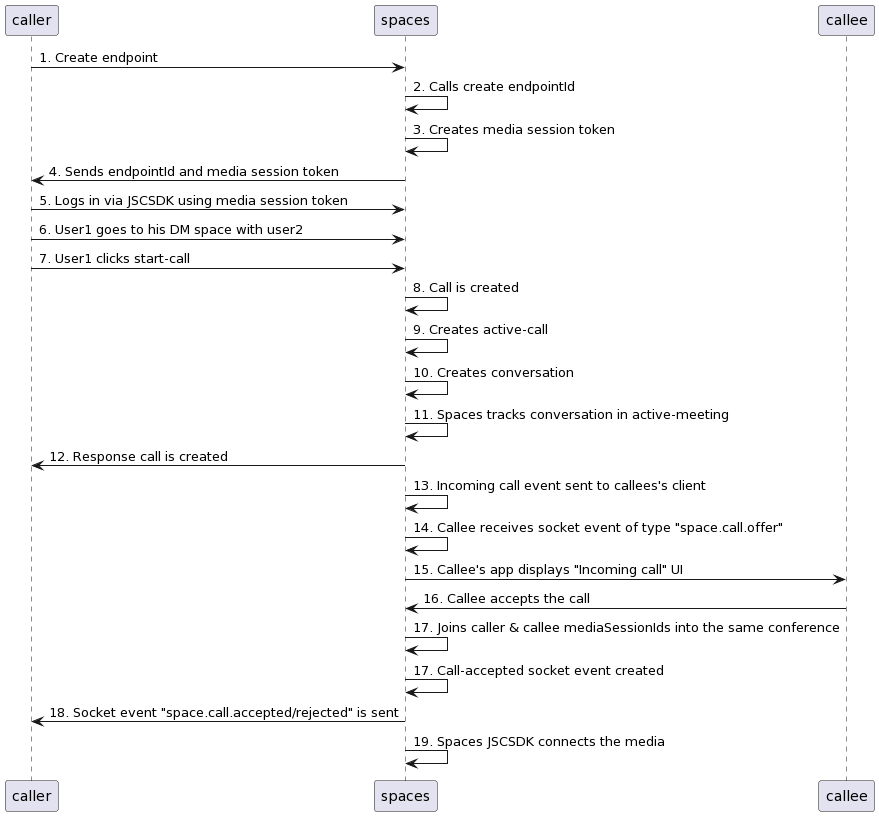Getting Started
Javascript SDK
Other
API Reference
User APIApp APIFiles API
GET /users/meGET /users/me/spacesGET /users/me/meetingsPOST /users/me/spaces/{spaceId}/hideGET /users/me/settingsPOST /users/me/settings/{id}GET /users/me/messagesGET /users/me/ideasGET /users/me/tasksGET /users/me/tasks/assignedPOST /users/me/spaces/{spaceId}/preferenceGET /users/{userId}/colleaguesPOST /users/{userId}/colleaguesbulkGET /users/{userId}/people/withdmGET /users/{userId}/statisticsGET /users/me/attachments/nativesDELETE /users/me/cm/subscriptionsDELETE /users/me/cm/allsubscriptionsPOST /users/me/cm/subscriptionsPOST /anonymous/authPOST /anonymous/meGET /users/meetingroom/:emailGET /users/{userId}/people (DEPRECATED)POST /users/me/spaces/{spaceId}/markreadGET /users/me/featuresrollout
Spaces API
GET /spaces/direct/{userType}/{userId}POST /spaces/inviteGET /spaces/invites/{inviteId}POST /spaces/invites/{inviteId}DELETE /spaces/invites/{inviteId}GET /spaces/invites/{inviteId}/joinGET /spaces/{spaceId}POST /spaces/{spaceId}DELETE /spaces/{spaceId}POST /spaces/{spaceId}/archivePOST /spaces/{spaceId}/unarchiveDELETE /spaces/{spaceId}/attendees/{attendeeType}/{attendee}POST /spaces/{spaceId}/attendees/{attendeeType}/{attendee}POST /spaces/{spaceId}/chatsGET /spaces/{spaceId}/ideasPOST /spaces/{spaceId}/ideasPOST /spaces/{spaceId}/inviteGET /spaces/{spaceId}/joinGET /spaces/{spaceId}/membersGET /spaces/{spaceId}/messages/byrefGET /spaces/{spaceId}/messages/queryGET /spaces/{spaceId}/tasksPOST /spaces/{spaceId}/tasksGET /confnumbersGET /mediasessions/mpaas/token/{spaceId}GET /activitiesrecord/spaces (DEPRECATED)POST /spaces/ (DEPRECTATED)POST /spaces/{spaceId}/meetings/{meetingId}/recordings/{recordingId}/stopPOST /spaces/{spaceId}/meetings/{meetingId}/recordingsGET /spaces/{spaceId}/meetingsGET /spaces/{spaceId}/activemeeting
Messages API
Socket API
Accounts API
Webhook Events
Spaces Calling API